
How to re-install JunOS on RE-S-1800x4 due to missing, damage storage devices or failed JunOS upgrade.
Hardware Components required:
(SSD HD and Compact Flash card)
Files required from where the USB will boot the image file.
junos-install-media-usb-mx-x86-64-17.2R3.4.img
USB flash drive 16GB or bigger.
Here is the error message due to missing storage devices.
Will try to boot from
USB Flash DriveCompact Flash
Solid State Drive 1
Solid State Drive 2
Network
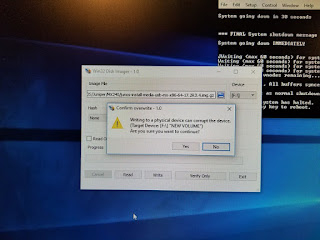 No /boot/loader
No /boot/loader, next boot from alternate path
Loading /cf/boot/loader
No /cf/boot/loader
Default: 0:ad(0,a)/boot/kernel/kernel
boot:
efault: 0:ad(0,a)/boot/kernel/kernel
boot: ?. .. .snap
Default: 0:ad(0,a)?
boot:
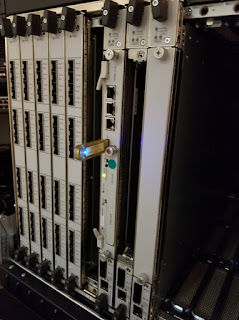 mfs: available=6555888
mfs: available=6555888Using 6291456 for /tmp
Do you wish to continue (y/n)?
y
WARNING: A reboot is required to unload this software correctly
WARNING: Use the 'request system reboot' command
WARNING: when software installation is complete
root> request system reboot
Reboot the system ? [yes,no] (no) yes
[pid 1803]
 root@% cli
root@% cliroot> show version
Model: mx960
Junos: 13.3R9.13
JUNOS Base OS boot [13.3R9.13]
output is omitted
Trying to boot from USB Flash Drive
Trying to boot from Compact Flash
Loading /boot/loader
FreeBSD/i386 boot
FreeBSD/i386 boot
86 boot/i3
**Step 1.
Create a boot image file.
junos-install-media-usb-mx-x86-64-17.2R3.4.img
Insert the USB Flash drive into the USB Port and power on the router.
unit will boot after a little while you will see the following message.
Disk to install is ad0 ad1
WARNING: The installation will erase the contents of your disks.
after the copy processes is complete you will need to reboot the chassis.
**Step 2
Shutdown NOW!
*** FINAL System shutdown message from root@ ***
System going down IMMEDIATELY
after reboot.
Amnesiac (ttyd0)
login: root
--- JUNOS 13.3R9.13 built 2016-03-01 07:03:30 UTC
root>
Done!
Thanks
No comments:
Post a Comment